How does Get a Room integrate with Google Apps for Education and Google Apps for Work?
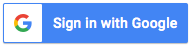
Get a Room supports sign in from Google Apps for Education and Google Apps for Work accounts.
Users are onboarded automatically when signing in for the first time to Get a Room. The automated onboarding process is totally transparent to the end-user.
In order to use your Google Apps for Education or Google Apps for Work accounts with Get a Room, we simply need to associate your domain(s) with your Get a Room account. Once your domain(s) have been associated your end-users will then be able to sign in and use Get a Room with a single click.
Signing in is simple: From the Get a Room login page just click "Sign in with Google".
If you have additional questions about using your Google Apps for Education or Google Apps for Work account with Get a Room then please just email us.
